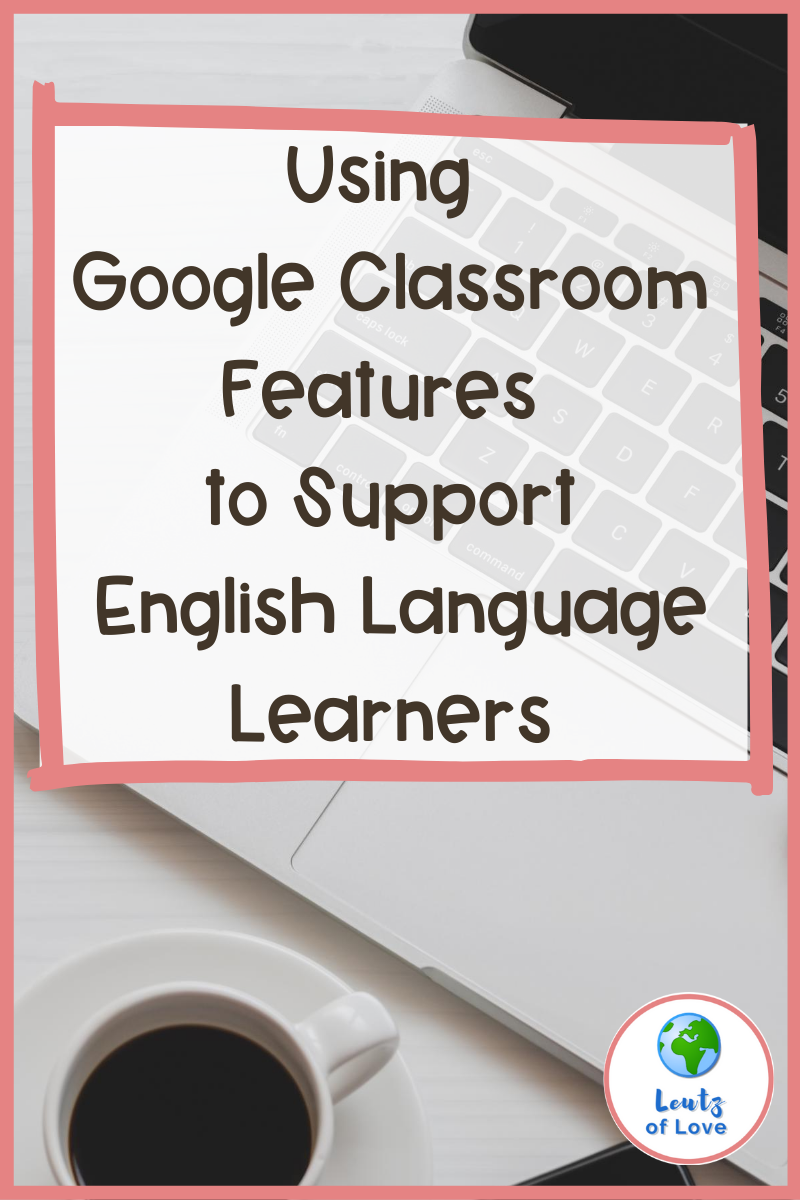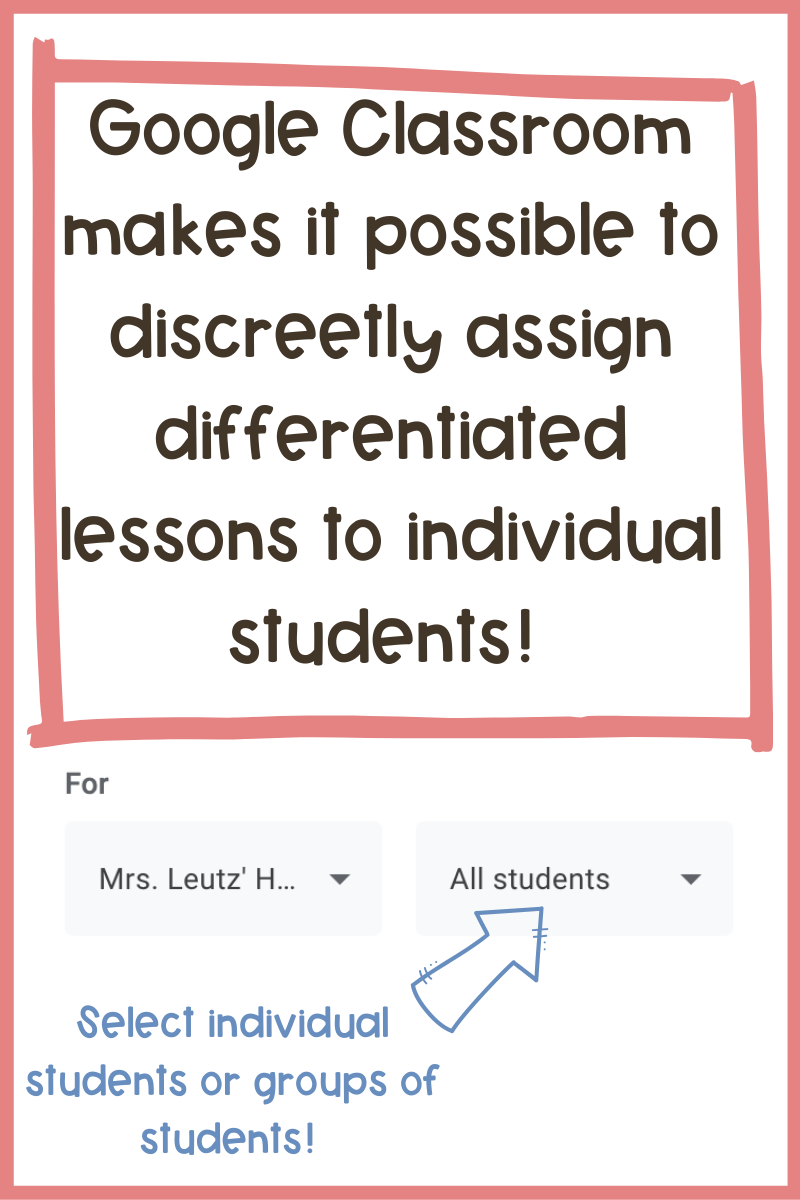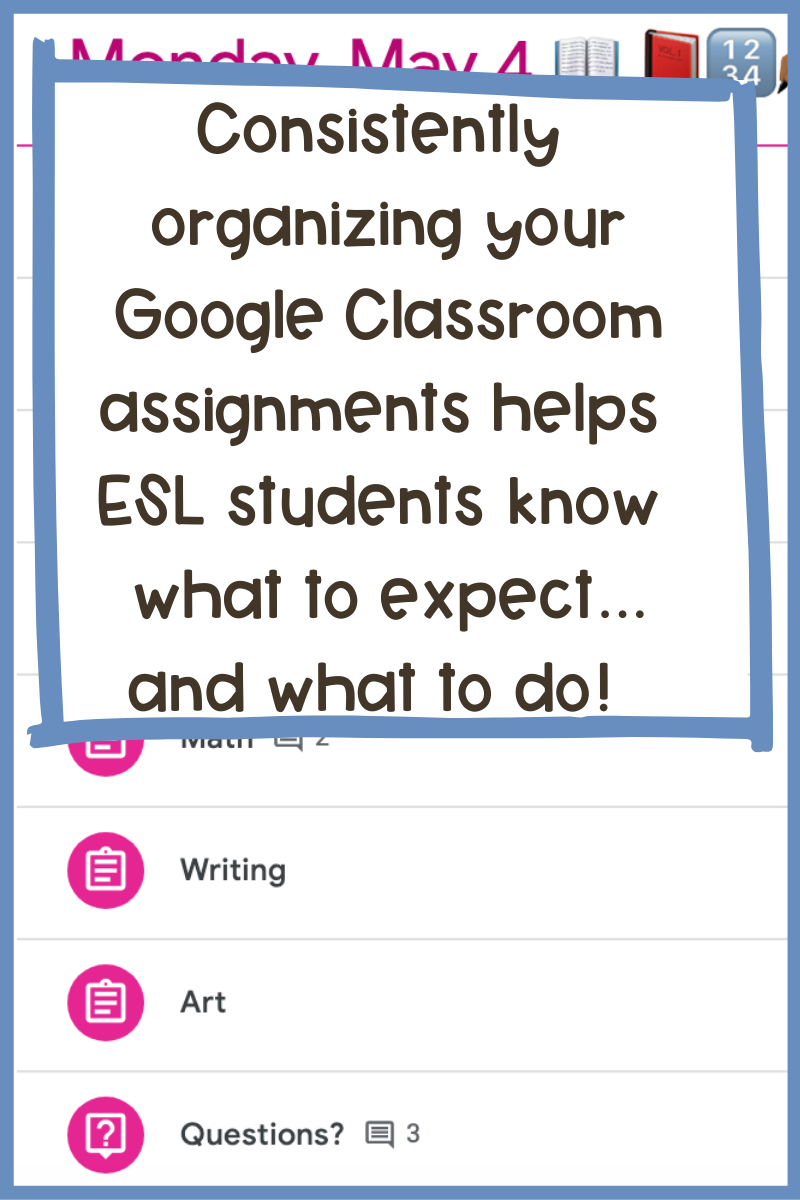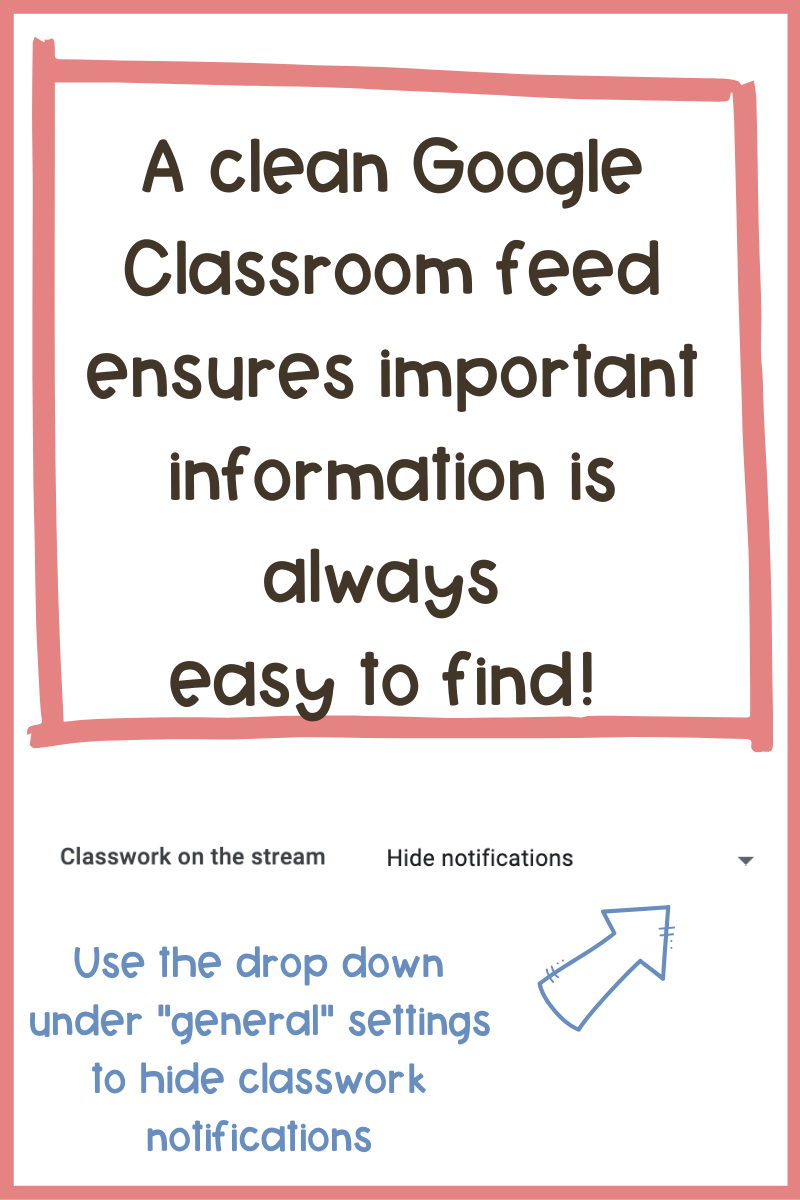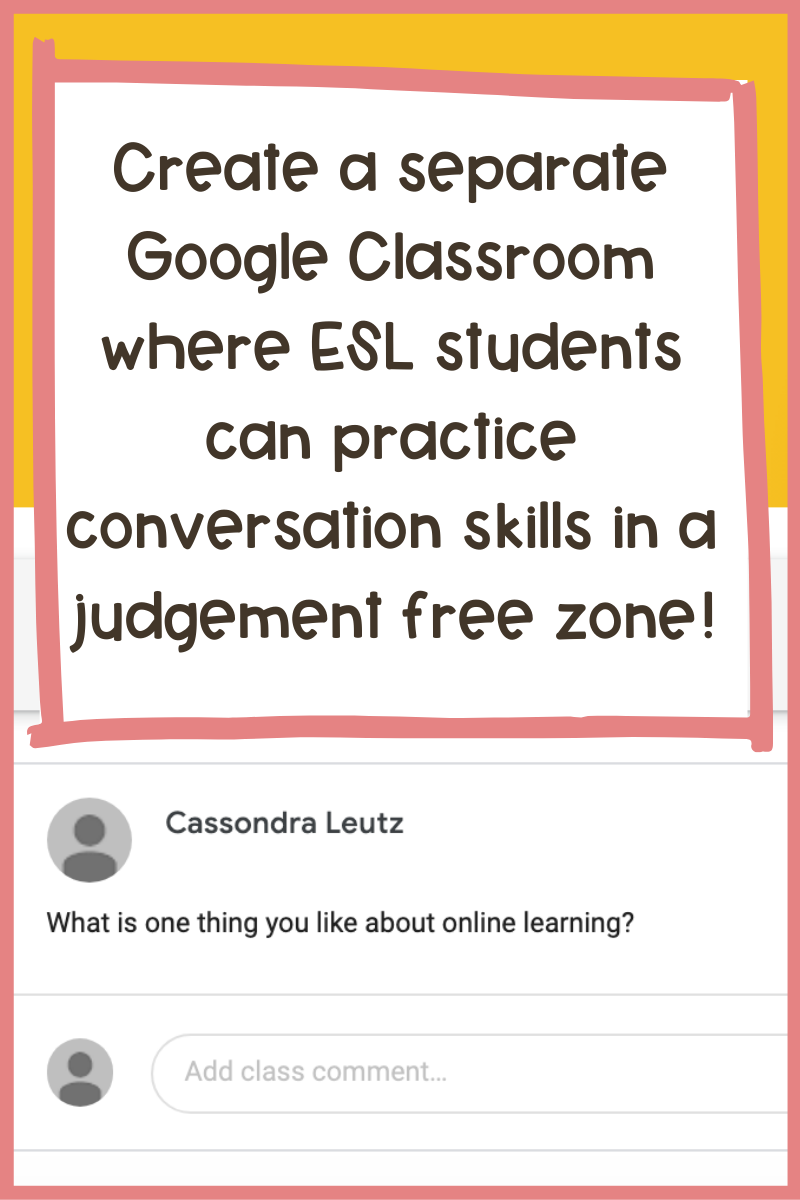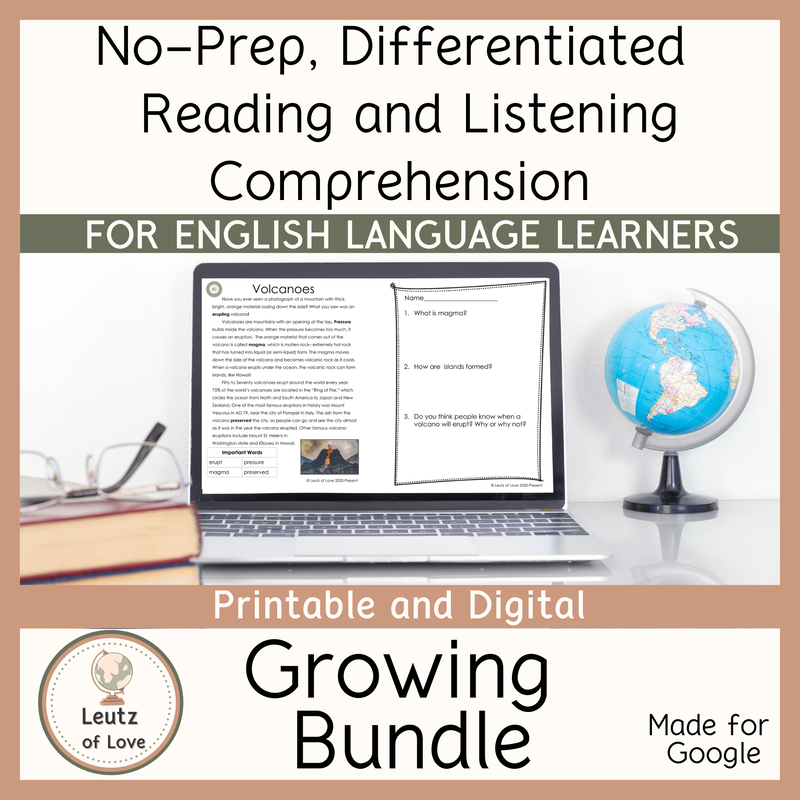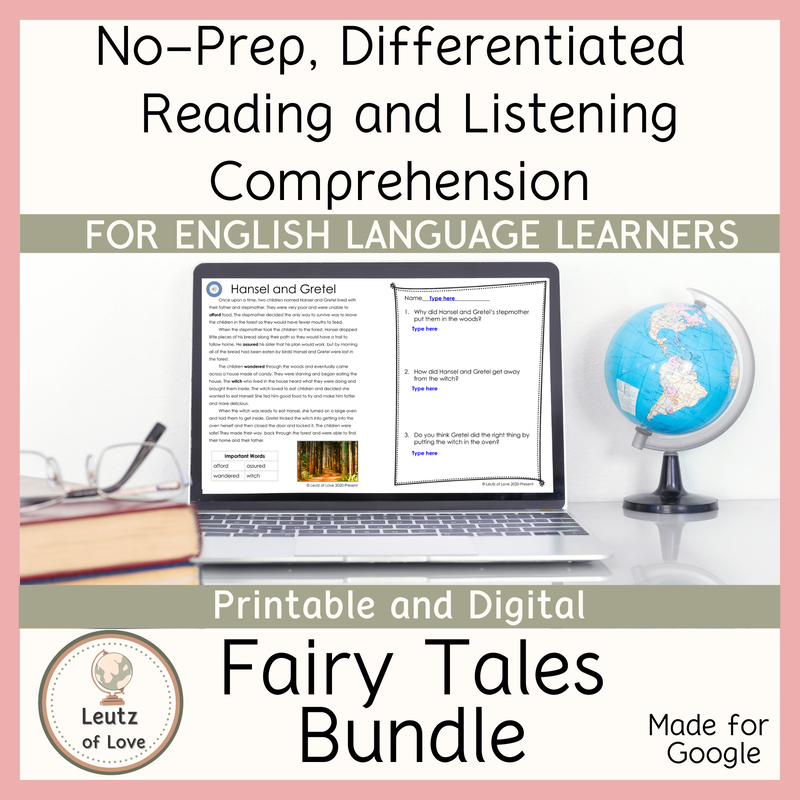|
Y'all. Google Classroom might be my favorite EdTech tool. That was true even before distance learning was a thing! Sure, it isn't the flashiest or the most fun, but, Google Classroom has so many features that make differentiating for English Language Learners a breeze! No matter how you're teaching this year, Google Classroom should be part of your teacher toolkit.
Below, you'll find four of my favorite features and a step-by-step guide to using each one in your classroom! 1. Differentiating for English Language Learners
It can be hard to pass out differentiated work in the classroom without students noticing what's happening or feeling bad about themselves. It seems like no matter how many times we have great conversations about how everyone gets what they need, there's always at least one student who's disappointed that they don't have the same work as a classmate. (Let's be real... I was that student!) Plus, I don't know about you, but I have yet to find a way to pass out leveled papers smoothly. There's always fumbling around, it takes way too much time, and inevitably, someone still ends up getting the wrong one.
Enter Google Classroom. Google Classroom lets you assign work to individual students, or groups of students, with ease. Here's how:
Looking to keep things totally fair and discreet? Name each version with the same title. Then, you can tell students to open "Back to School Listening Comprehension," and all students will open their individual, leveled assignment. No more fumbling around, or wasting paper. Your English Language Learners (and all the other students in your class!) will have the exact lesson they need, with the exact supports they need, ready to go.
2. Use the Classwork Tab to Consistently Organize Your Assignments
I've said it once (or twice, or three times...) and I'll say it again.
Consistency is the most important way to help your English Language Learners succeed. Consistency means students can spend less brainpower trying to figure out what is happening, and more brainpower actually learning what you want them to learn. Luckily, Google Classroom makes it easy to organize your assignments using the classwork tab. There are many different ways you could organize, and what works best for you will depend on the age of your students, your subject matter, and personal preference. The key is to use topics to create sections for work. You can...
Personally, I create a topic for each day, and put every assignment for that day under the topic. I keep assignments in the same order each day, so students know that they do the Morning Meeting first, then math, then reading, etc. Assignments are named consistently and simply (just "Math", "Reading", etc.) and directions remain consistent. And can I tell you a secret? This doesn't just help my students, it helps me, too! Posts can be reused, which makes keeping things consistent so quick and so easy. Here's how:
3. Keep Things Simple with a Clean Feed
This next Google Classroom feature is quick and easy, but makes everything run so much smoother!
A clean, simplified "Stream" tab will make it easy to keep important announcements and conversations where they can be seen. Remember, English Language Learners find it much more difficult to skim than native English speakers, so sorting through the Stream feed can be extremely overwhelming. By default, Google Classroom puts all new assignments in the stream, but turning it off is an easy fix. Here's how:
4. Create a Separate Google Classroom for Conversations
Kids like to talk. They love to have conversations. And sometimes, those conversations end up drowning out and burying all of the work.
Even still, conversations are important, and learning to have a civil, comments based conversation is going to be an essential part of teaching our students to become good people. That's why this year, I'm creating a judgement free, "Let's Talk" Google Classroom.
One of the best features of Google Classroom is that students can be in multiple classes at once.
Here's how I go about setting up our conversation classroom.
A quick lesson about digital citizenship (Common Sense Education has some great resources) and a conversation about expectations, and your students are good-to-go! This is great for all your students, but will be especially great conversational language practice for your English Language Learners! Let students talk as they wish, or require students to post a certain number of times per week. Just don't forget to join in the conversation yourself, especially if you're teaching virtually! Students LOVE to hear what their teacher has to say! Looking for more ways to differentiate for English Language Learners during Distance Learning? Click here for my free guide!
0 Comments
Your comment will be posted after it is approved.
Leave a Reply. |
Categories
All
AuthorHey there! I'm so glad you're here! Categories
All
Leutz of Love Blog |